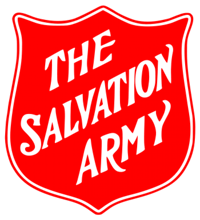
The Salvation Army Central Territory
Case Study
BACKGROUND
The Salvation Army, an international organization headquartered in London, exists to provide for the needs of people in whatever way they can in the name of Jesus. Their presence in the Central United States, which serves communities in 11 Midwestern states – Illinois, Indiana, Iowa, Kansas, Michigan, Minnesota, Missouri, Nebraska, North Dakota, South Dakota, and Wisconsin, is a part of a worldwide effort to do good. Central Territory is one of four territories in the U.S. The other U.S. territories include West, South, and East.
Divisions are functional areas of service of the Salvation Army territories. In the United States, there are 36 divisions, and Central Territory oversees eight of them. Centers for worship and service are included in divisions. These are the centers where genuine community service is provided to clients, who may be anyone for whom The Salvation Army provides services to, which includes but is not limited to: the poor, homeless, addicted, seniors, youth, families, adults, the shut-in, isolated, and those fleeing persecution/trafficking.
Over the course of 15 years, Rob Bonesteel engaged volunteers at all levels of The Salvation Army, culminating in his role as the Director of Volunteer Services. In this role, his office was responsible for the policy and administration of 150,000 volunteers across 11 states and 300 local offices. In addition to his work with the Salvation Army, Rob has a strong passion for the profession of volunteer engagement which included his involvement and leadership at the local, state, and national levels within the United States to include, but not limited to, being president of the Association of Volunteer Administrators of Metropolitan Chicago, Program Chair of the Illinois Conference Of Volunteer Administration, and president of the Association of Leaders In Volunteer Engagement.
Prior to switching to a volunteer management system (VMS) in 2007, The Salvation Army Central Territory managed volunteers primarily using paper, excel spreadsheets, a paper-based background check service, and one internal, bespoke database that kept track of people who were barred from volunteering/working with The Salvation Army.
CHALLENGES
According to Rob there was not a single defining moment that brought The Salvation Army to the point of decision to adopt a VMS, but managing volunteers across several states with paper and Excel presented a myriad of challenges that impacted staff and the program itself.
🔑 Key Pain Points:
- Poor reporting practices
- Timeliness and accuracy of information
- Delays in processing applications
- Tracking volunteers who wanted/tried volunteering across multiple locations
- Security of data
- Staff time spent on unnecessary/repetitive administrative tasks
The negative effects resulted in poor cultivation, development, and recognition of volunteers within the organization. The failure to adequately train and recognize volunteers lead to a lack of motivation, lower levels of engagement, and ultimately, increased turnover rates. This not only disrupted the stability of the organization but also increased the expenses required to recruit and train new volunteers to fill the gaps of those who had left.

“There was a realization across all levels of the organization that technology was needed to improve efficiency and accuracy of information as well as improve the experience for volunteers. ”
- Robert Bonesteel
Director of Volunteer Services
When Rob used the ROI Calculator to determine how much time was being spent operating in this manner, it revealed that her team was going to save around 11,620 hours per year on tasks that could be automated via a volunteer management software solution.
Here’s a breakdown on how much time was spent in various tasks before using Better Impact:
ROI Calculator Data
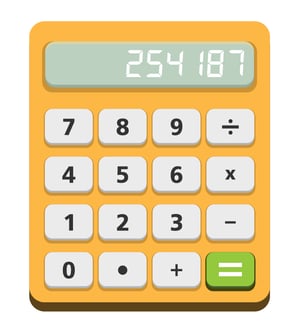
|
Estimated Total Hours Saved |
Value of Time Saved |
ROI using new Software |
|
|
|
|
|
11,620 |
$254,187 |
8,372% |
JOURNEY
Rob recalls, “the process began prior to my taking over the volunteer engagement efforts of The Salvation Army. I believe that research began sometime in 2004/2005. I was introduced to the process by June of 2007, and became actively involved by October 2007.”
At the time Rob was involved, 11 people were actively helping select a VMS. “The volunteer directors for each of the state offices, myself, and my supervisor the Assistant Program Secretary for the Central Territory,” explains Rob.
There was a needs assessment done, with a survey to each of the state volunteer directors. Multiple demonstrations were done over the course of a year, which included a demo for the decision makers, a review for key implementation personnel, and an overview for the state offices. “I am unaware if references were done, though I do know multiple software systems were considered before a choice was made and a quote provided,” says Rob. One of those was Volgistics, which was the largest software volunteer management software at the time. Additionally, The Salvation Army Central Territory was considering building an internal custom system.
Implementation
The organization’s internal processes were driven from the top down and did not include front line staff until implementation began. In retrospect, Rob thinks that “if I had been responsible for the assessment and procurement process, I would have made it a more transparent process that invited voices from multiple levels and from all types of stakeholders. This would have led to a faster and easier transition and adoption of the software.”
In 2007, The Salvation Army Central Territory went live with Volunteer Impact.
Why Volunteer Impact
For Rob, the three primary reasons Volunteer Impact was chosen were:
- Price
- Ease of Use
- Level/Quality of Customer Service
Lessons Learned
From his experience, Rob has this advice and words of encouragement to share with those embarking on their own journey of selecting a VMS
- If you are looking for a VMS you have already taken the first and hardest step acknowledging that there are ways your volunteer engagement efforts can be improved. The next choice is deciding on the tool/system that works best for your organization
- Remember that regardless of the tool/system you choose to be successful in implementing it, realize that it will require you to evaluate and change the ways you are doing things. This is a good thing. Accepting this truth will make implementation easier.
- Lastly, involve many different voices and stakeholders, as reasonably possible. The more you bring people in during the evaluation, testing, and implementation steps the faster and easier the adoption process will go. Most people do not like change, especially if they do not feel like they have control. The more you minimize the effects of change and provide mechanisms for feedback, the easier it will go for your organization.
Results
There is no one story that can encapsulate what Volunteer Impact has done to improve the engagement of volunteers and program services. However, for Rob some of the biggest takeaways are:
- A centralized, online software system improves the efficiency of data collection and the accuracy of data reporting which allows leadership to make better and more informed decisions.
- Improves the volunteer experience because the amount of time to be processed is significantly reduced and returning volunteers no longer need to reapply from scratch because staff are unaware of paperwork.
- The cultivation of volunteers is improved because it is easier to find those that have indicated a desire for greater involvement, and it provides for a more effective means of communicating to those individuals.
- Having ways to engage volunteers also leads to a reduction of turnover, which reduces the amount of time and money needed for recruitment as well as maintains a better retention of organizational knowledge.
With the addition of Volunteer Impact, scores for satisfaction of systems used, efficiency in the role, and effectiveness, too, improved greatly, as evidenced below, and The Salvation Army Central Territory feels their data is more secure.
Like all social service agencies, there is never enough time to get everything done. Having an efficient online volunteer management system has allowed staff at all levels to get to the work that often was put off. In some programs it has also allowed for program improvements.
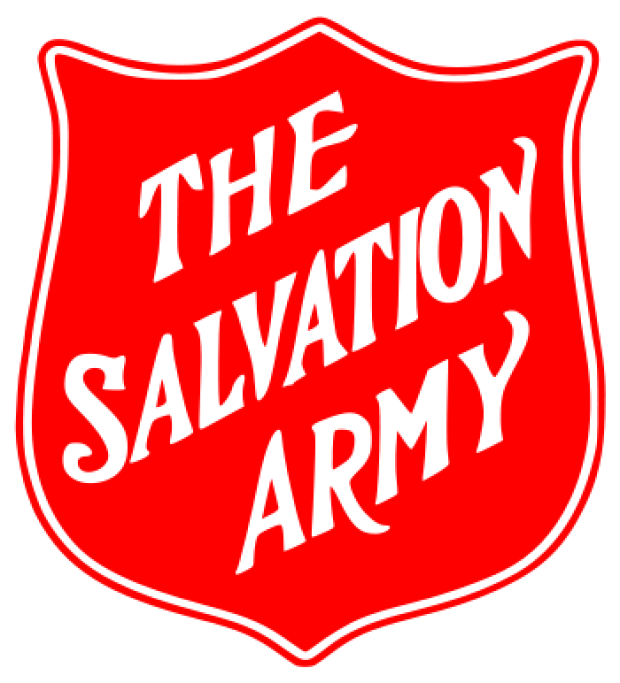
“Having the right tool for the right job simply improves everything. Having a modern volunteer engagement system is no different. It saves, time, money, and unnecessary work, making an organization more effective and robust.”
- Robert Bonesteel
Director of Volunteer Services

Featured Resource
Case Study - The Salvation Army



